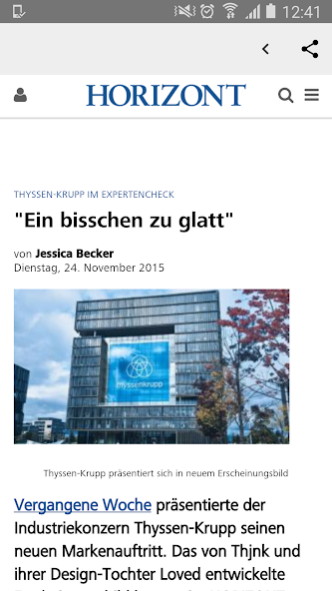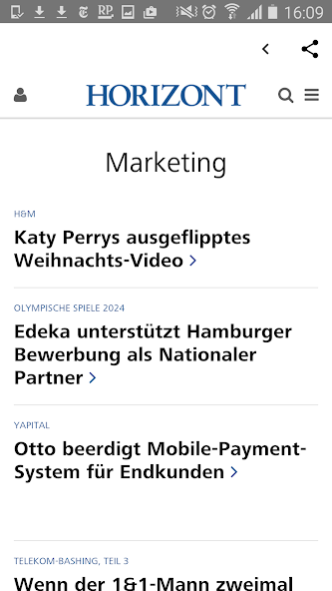HORIZONT 1.4.0
Free Version
Publisher Description
HORIZON is the big title information about marketing, advertising, media and digital communications. With the HORIZON app you get right up to date all the important news and information from the communications, advertising and media industry directly to your smartphone.
In addition, you have direct access to:
- Comments and analysis on current industry topics
- Daily updated campaign with television commercials and print ads
- Photo galleries with photos of the top industry events and parties
- Daily Cover shows with the main front pages
- The daily TV ratings ranking with the top 20 formats of the previous day
- The Reader Voting creation of the month
- Recommendation function on Facebook, Twitter, Google+, LinkedIn, Whatsapp and email
The use of HORIZON smartphone app is free.
The app is continuously improved and we look forward to your suggestions:
Contact us for a mail to info@horizont.net
Find us on the stationary Internet:
HORIZONT.NET (http://www.horizont.net)
HORIZON Support (http://www.horizont.net/service/kontakt)
About HORIZONT
HORIZONT is a free app for Android published in the Newsgroup Clients list of apps, part of Communications.
The company that develops HORIZONT is Deutscher Fachverlag GmbH. The latest version released by its developer is 1.4.0.
To install HORIZONT on your Android device, just click the green Continue To App button above to start the installation process. The app is listed on our website since 2019-05-07 and was downloaded 2 times. We have already checked if the download link is safe, however for your own protection we recommend that you scan the downloaded app with your antivirus. Your antivirus may detect the HORIZONT as malware as malware if the download link to net.horizont.aos.webframe is broken.
How to install HORIZONT on your Android device:
- Click on the Continue To App button on our website. This will redirect you to Google Play.
- Once the HORIZONT is shown in the Google Play listing of your Android device, you can start its download and installation. Tap on the Install button located below the search bar and to the right of the app icon.
- A pop-up window with the permissions required by HORIZONT will be shown. Click on Accept to continue the process.
- HORIZONT will be downloaded onto your device, displaying a progress. Once the download completes, the installation will start and you'll get a notification after the installation is finished.